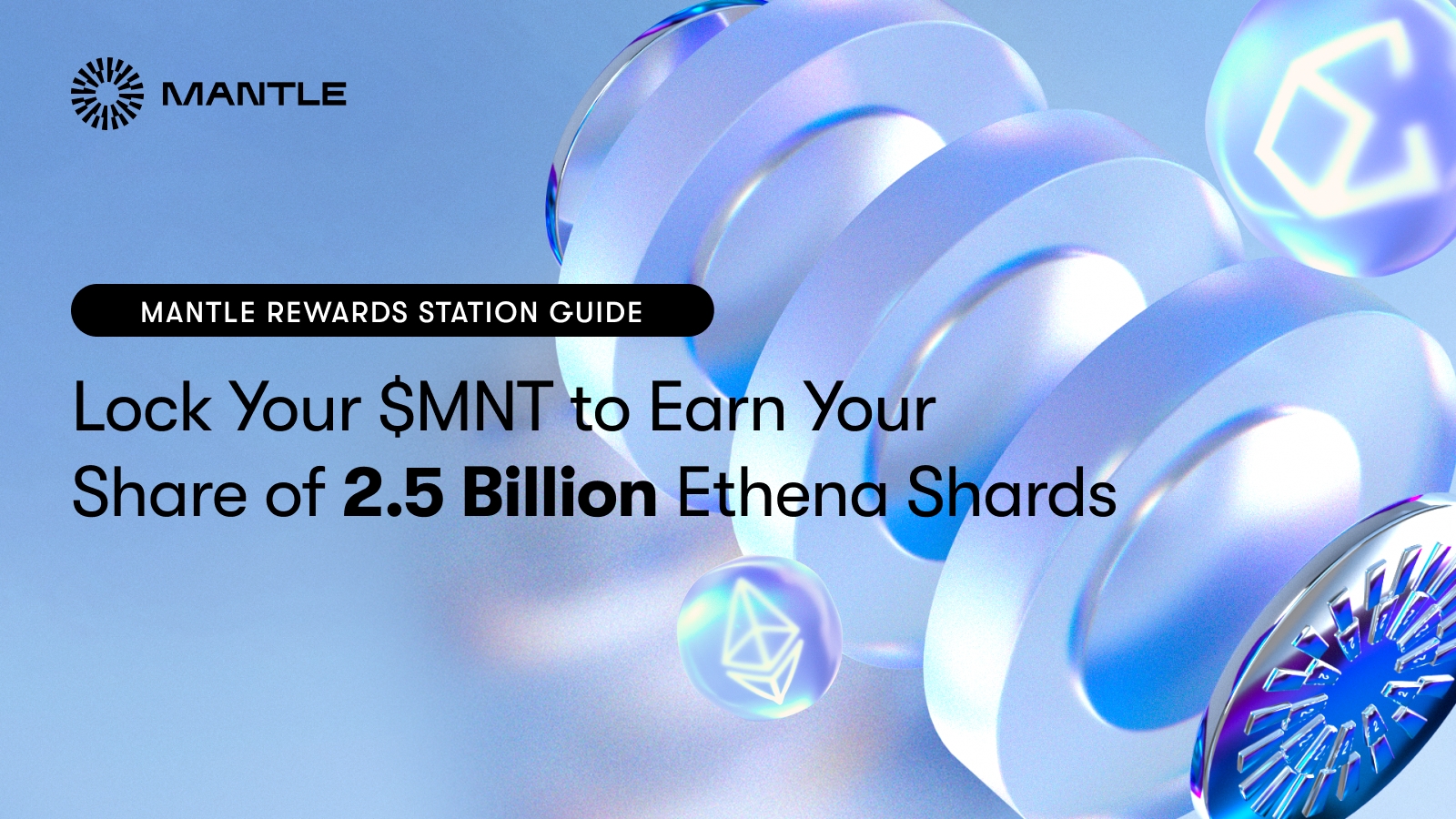Want to get the most out of your $MNT? With the launch of Mantle Reward Station, users can now lock their $MNT on Mantle Network and earn rewards. To start things off, we announced the Mantle Sharding with ETH ena initiative, where users can lock their $MNT for their share of 2.5 billion Ethena Shards. This guide will walk you through the entire process, step by step.
Lock Your $MNT
Step 1: Connect Wallet
**Step 2: The Mantle Reward Station is compatible with multiple wallets. Select your preferred wallet and switch to Mantle Network. **
Step 3: Enter the amount of $MNT you’d like to lock on the “Lock MNT” tab.
After specifying the amount of $MNT you wish to lock, you'll need to approve the transaction and cover any associated transaction fees.
Start earning rewards today by visiting Mantle Rewards Station to lock your $MNT tokens.
Lock NowUnlock Your $MNT
Participants are free to lock and unlock their $MNT tokens at any time and any changes in your locked $MNT amount will be reflected immediately for reward calculations.
Step 1: To unlock your $MNT, click on the "Unlock MNT" tab on the homepage and enter the amount of $MNT you'd like to unlock, then confirm the transaction.
The withdrawal mode is instant, meaning participants will have access to their $MNT right away and can claim rewards instantly.
Claim Rewards
Step 1: To claim your rewards, head over to the “Claim Rewards” tab and select “Claim mShards”.
Step 2: Confirm the transaction to complete the claim process.
Convert mShards to $ENA
Once you collect your mShards, you can convert them to $ENA using the "Convert" tab.
Please note the official lock-in period for the Mantle Sharding With ETH ena event ends on April 26, 2024, 10AM UTC and participants have until May 25, 2024, 9:59AM UTC to claim their rewards. For further information regarding Mantle Rewards Station and the ongoing campaign please visit here.
If you need any help, feel free to raise your questions on the Mantle Discord channel.