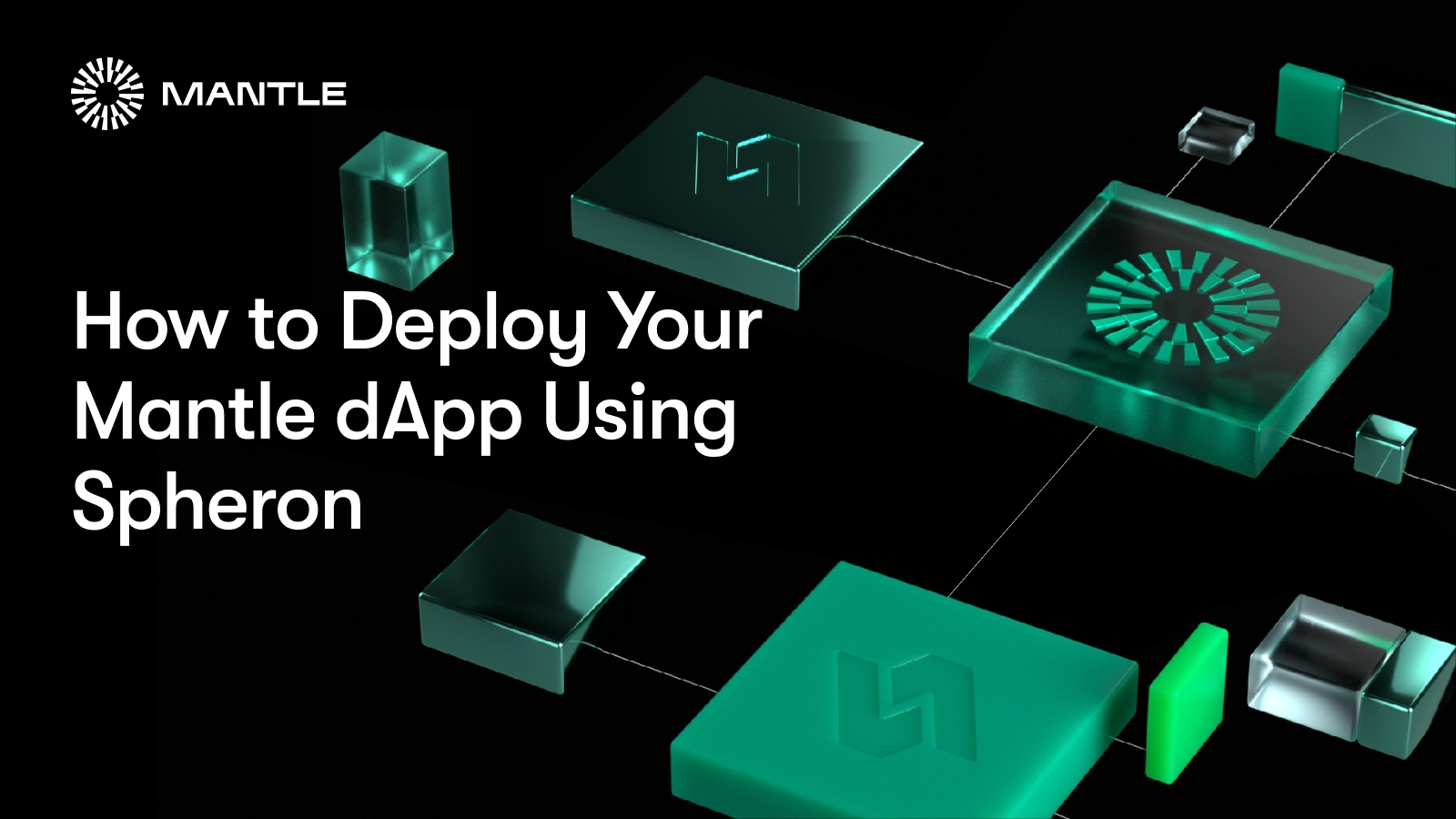What is Spheron?
Spheron is a decentralized cloud hosting platform for hosting decentralized apps. It provides a comprehensive suite of tools and services based on deployment and compute. It offers you flexibility to choose between storage protocols on which you want Spheron to deploy your site like Arweave, Filecoin and IPFS. Thus, Spheron reduces the dependency over the cloud service providers. You can now use Spheron to deploy your dApps build on Mantle Network as it offers you the ability to spin up DLT and Verifier nodes.
How to deploy static apps on Spheron?
Deploying static apps on Spheron is a fairly straightforward process. Follow these steps to deploy your static apps on Spheron:
(1) Connect your Git Provider: Connecting your Git provider allows Spheron to sync your repositories and trigger deployments whenever new updates are made. Spheron supports the following Git providers: Github, Gitlab, and Bitbucket.
(2) Set up your Project: Create a new project on Spheron and choose your desired app repository for deployment.
(3) Select deployment protocol: Select your desired protocol for hosting your static app. Spheron supports the following protocols: Arweave, Filecoin, and IPFS.
(4) Configure deployment settings: Spheron will automatically detect and configure most of these settings for you. You have to add environment variables in the dedicated section. If needed, modify the remaining parameters according to your requirements. That includes selecting the framework, branch, root directory, build and output settings, and the node engine.
(5) Trigger deployment: After configuring all the required settings, initiate the deployment process. Spheron will fetch your code, build the static files, and deploy them to your specified protocol.
(6) Access your app: Once the deployment is complete, you can access your app through the domain generated by Spheron. You also have the option to set up a custom domain for your app.
How to deploy dynamic-apps/servers on Spheron?
Let’s see how you can spin and manage your Mantle nodes on dCloud in seconds with Spheron powered by Akash Network. Spheron offers you to deploy both Mantle Network’s DLT and Verifier nodes. Follow these steps to deploy your compute instance on Spheron:
Deploying a Mantle DLT Node
Spheron allows you to deploy a compute instance pre-installed with Mantle DLT, all set up and ready to use on the Akash Network. To deploy a Mantle DLT node:
(1) Click New Cluster on the top right corner.
(2) Select marketplace app.
(3) Pick Mantle DLT from the marketplace.
(4) Spheron will automatically select the recommended plan for the specific template. You will be presented with a wide range of plans to select an instance plan.
(5) If you want to change the plan, Click Change Plan.
(6) Select the instance plan that suits your needs, and Click Select Plan.
(7) Select your preferred Region if any. If you do not add a region, the container will be deployed in any region. Spheron offers the following regions for you to choose from:
-
us-east
-
us-west
-
us-central
-
eu-west
To choose a region, navigate to the Region section under Additional Configuration and select your preferred region.
(8) For advanced configuration, the default values have been set up for you. Feel free to modify it as required.
(9) Click Deploy to initiate deployment.
Deploying a Mantle Verifier Node
Spheron allows you to deploy a compute instance pre-installed with Mantle Verifier, all set up and ready to use on the Akash Network. To deploy a Mantle Verifier node:
(1) Click New Cluster on the top right corner.
(2) Select marketplace app.
(3) Pick Mantle Verifier from the marketplace.
(4) Spheron will automatically select the recommended plan for the specific template. You will be presented with a wide range of plans to select an instance plan.
(5) If you want to change the plan, Click Change Plan.
(6) Select the instance plan that suits your needs, and Click Select Plan.
(7) Select your preferred Region if any. If you do not add a region, the container will be deployed in any region. Spheron offers the following regions for you to choose from:
-
us-east
-
us-west
-
us-central
-
eu-west
To choose a region, navigate to the Region section under Additional Configuration and select your preferred region.
(8) For advanced configuration, the default values have been set up for you. Feel free to modify it as required.
(9) Click Deploy to initiate deployment.
Verify Installation
The Mantle Verifier Node can be accessed only after the Compute Instance is provisioned. Thus, you need to wait for the installation to complete before you can start using it.